Tutorial for Listing District 8 Toastmaster Club Meetings on Meetup.com
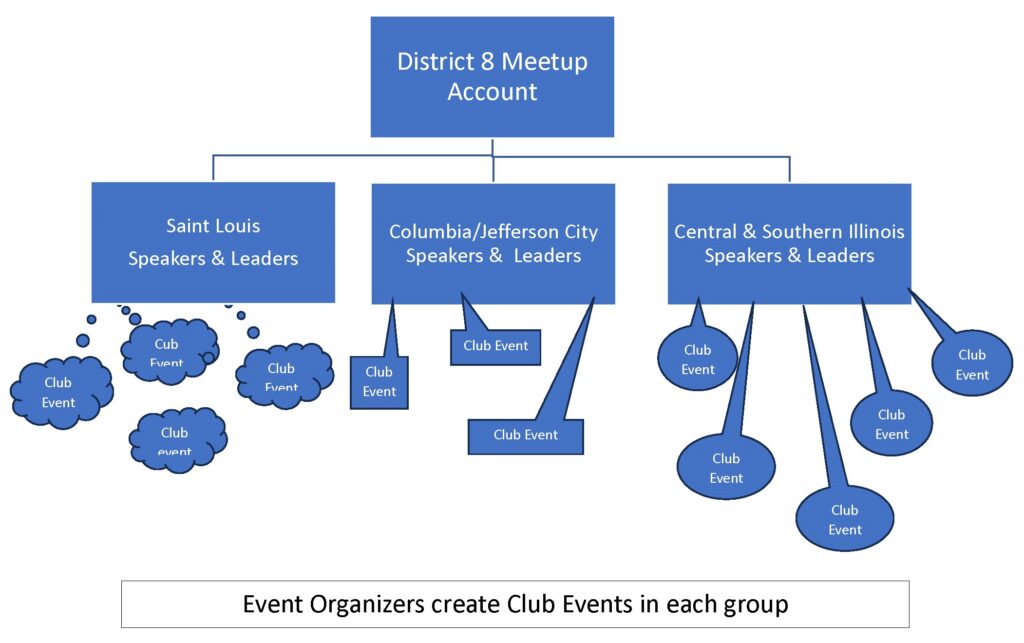
Meetup Account Supervision & Management is the Responsibility of the Meetup Coordinator, RJ Stratton for 2023-2024.
To request an account:
- Identify who will list events for your club. They will need to register for a Meetup.com account if they don’t already have one. All club members are encouraged to register for an account to respond on the email reminder about the Toastmaster meeting to show guests that others will be attending.
- Join the group where your club is located. Clubs should choose either: Columbia/Jefferson City Speakers & Leaders (outside the St Louis metro area); Saint Louis Speakers and Leaders (St Louis Metro area); or the Central/ Southern Illinois Speakers & Leaders. People will find your club by the location of where you meet. i.e., someone searching for a Meetup in Rolla, Missouri will see the listings for clubs in Rolla, even though the group is identified by Columbia/Jefferson City.
- When you join a group, you will be asked two questions. This is simply to keep out fake accounts. The first question is “Why do you want to join Toastmasters?” With the second question to identify their club if they are already a Toastmaster. For this question, please note that you would like to act as the representative of that club. This will allow us to give your account right permissions as an Event Coordinator. If you don’t receive this within a few days of making the request, please contact us by email so we can get you setup.
To setup a Club Account:
- Look at other club listings to gain ideas of how they have set up their events.
- From the main page of your group, click the button that says, “Plan a Meetup”. Choose the appropriate option (for your first time, this will be “Schedule a New Meetup.”
- Give your listing a title. You can keep it simple, i.e., St Clair Toastmasters or something more creative. Utilize Search Engine Optimization (SEO) friendly words to describe what your meetings are about. They need to be relevant to your geographical location for those searching for what your Toastmasters club offers.
- Enter your meeting’s date and time information. Include an accurate ending time as that helps potential guests determine if your meeting will fit their schedule.
- IMPORTANT: Where it asks “How often do you want to host this meetup?”, you can set your listing to automatically repeat. Be advised however, that you SHOULD NOT use the “every two weeks” options if your club meets on specific weeks of the month (i.e., 1st & 3rd Thursdays, etc.) as any month with five days will throw off the schedule. Clubs that meet once a week or once a month at the same time can use that option. You can later edit the individual listings or all of them simultaneously as needed.
- Enter the NAME of your meeting location (i.e., “IKEA St Louis”). If it is a business or other public location, it will probably come up. If not,you will have to enter it yourself. Follow the directions given to do this.
- Add in a photo is optional, but encouraged. You may use stock photos from Toastmaster International’s resource library, but pictures of your own club would be preferred.
- Add a captivating description that accurately summarizes your club meeting activities and the purpose they achieve, i.e., Improved Communication, Leadership, Giving better work presentations, etc. People are searching for groups that support something they would be interested in being a part of and joining. Tip: Remember that guests coming from Meetup are not necessarily familiar with Toastmasters. Be sure to include any important information about how to find/access the club. Putting a link to your club website or Facebook page is a good idea. Simply copy and paste or type in “whateverclub.org format and it will be automatically converted to a web link when the listing is posted.
- Make sure you are listed as the “Host”. You may also select additional hosts if other members of your club have a Meetup account.
- Set an attendee limit if you have limited seating or space. Most clubs will not have to use this and should it preset with no limit.
- Check the box that says, “Members can bring guests”. This tells people from Meetup that they bring their friends who aren’t on Meetup.
- Check the “Preview” button to see how your listing will look. Double check that everything is correct! Please also try to correct any typos or other language errors, as this makes our pages look more professional.
- If everything looks go, click “Publish”. Your listing will go live. You may get a message asking if you want to “announce your Meetup”. Using this option will send emails to every person in the group (who hasn’t turned this off in their profile settings) about the new event. This is a great reminder to your members also who have opted to have a Meetup account, about your club meeting.
- If everything looks go, click “Publish”. Your listing will go live. You may get a message asking if you want to “announce your Meetup”. Using this option will send emails to every person in the group (who hasn’t turned this off in their profile settings) about the new event. This is a great reminder to your members also who have opted to have a Meetup account, about your club meeting.
- To manually add more listings, you can follow this process again or copy your previous listing (simply change the date for the next meeting and it will post another listing).
- Edit published listings as needed (i.e., a time or location change or special event as an Open House or speech contest). If your meeting is cancelled, please send a cancel Meetup form the listing page as soon as possible and use the options they give to notify all guests. If you have set your listings to repeat as weekly or monthly, please be sure to remove any automatic postings for the dates when you will not have meetings (i.e., holidays).
- Check your Meetup listings regularly and respond to any messages or posts in a timely manner. If at any time you see or receive something inappropriate notify an administrator immediately.
- For further information contact RJ. There are two District 8 You Tube videos on Meetup. They are listed under the Branding and Social Media section. They are: Meetup Overview 8/28/23 and District 8 Toastmasters Awareness on Social Media & Youth Leadership 6/9/2020.
